Some of us have some personal files that we would like to keep away from others , here is a simple way to hide your files
STEP-1
Select the folder you want to hide , then Right click and go to properties
STEP-2
Select the properties and a dialouge box will open
STEP-3
Now click the hidden option and press apply now your file will become transparent,then go to organize in the menu bar and click folder option
STEP-4
Now click the folder option and an dialouge box will appear, in that click view option.In that you will find two options as 'show' and 'dontshow' click the dont show the hidden files option
Now your file is hidden .Repeat the process in the reverse manner to unhide the file
HOPE YOU ALL FOUND IT USEFUL ,,,,KINDLY SHARE THIS INFORMATION TO YOUR FRIENDS AND HAVE FUN
IF YOU HAVE ANY SUGGESTION LEAVE IT IN COMMENTS



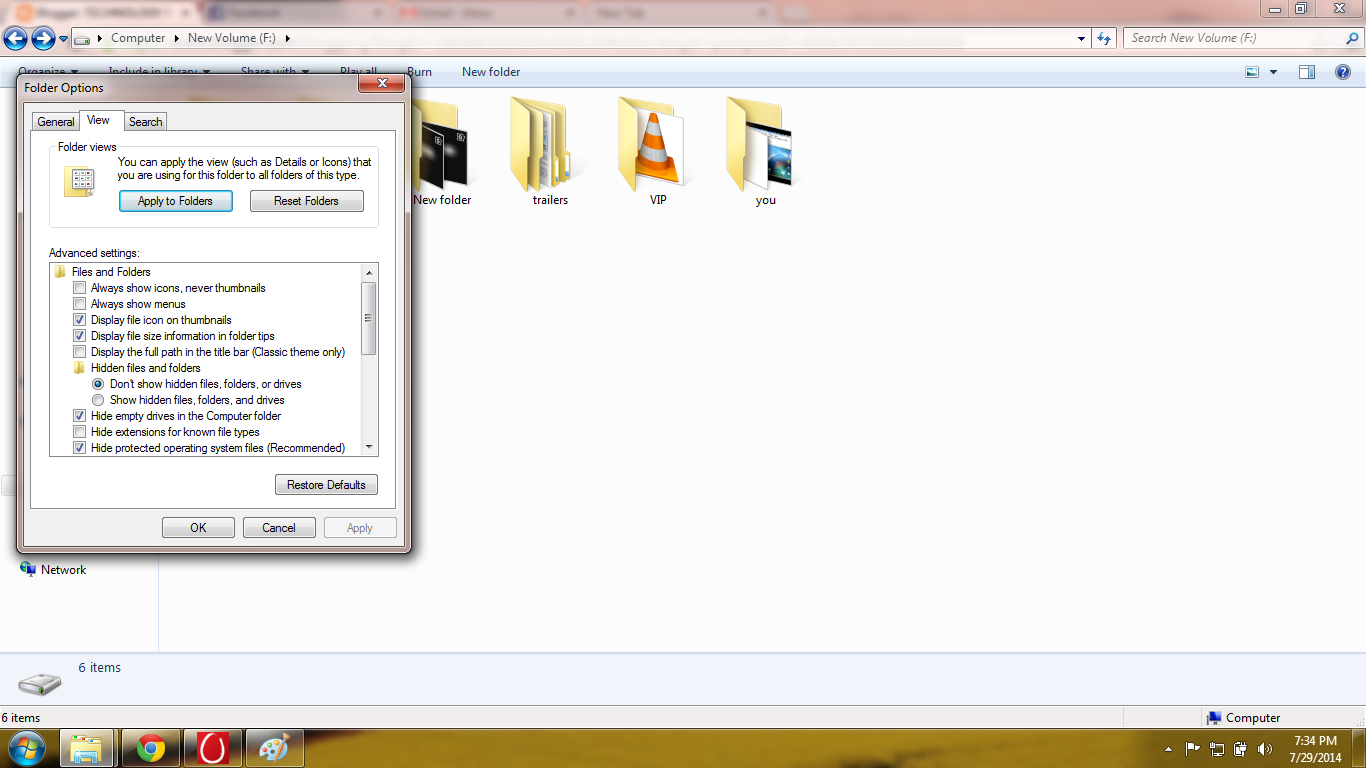
No comments:
Post a Comment