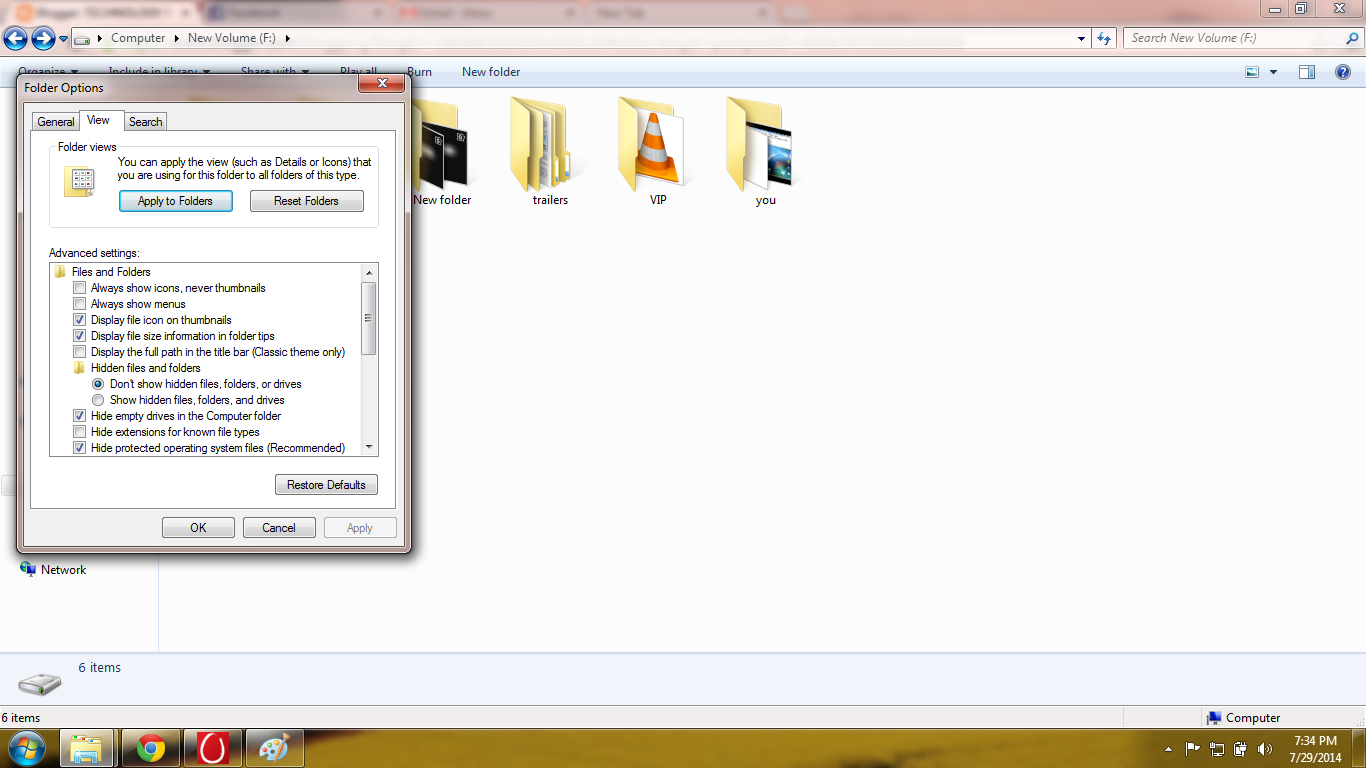Theft has become an annoying thing today ,many peoples loose their Android Phone at different places and its very difficult for then find their stolen Android Phone.There is an easy way to find your lost phone by using the method below 
Step 1. First of all Enable Android Device Manager on your Android Phone.You can enable the Android Device Manager on your Android Phone by tapping Settings >> Android Device Manager.The Remote Locate The Device Feature is activated by default but you need to enable the Remote Factory Reset manually to erase all the data when your Android Device is Lost.
Step 2. Now if your Android Phone is loses then you can locate or trace your Phone by visiting Android Device Manager's official Website https://www.google.com/android/devicemanager.If you lost your Android Phone at your Home then you can Ring your Android Phone by Clicking on Ring Phone button and If you not able to find your Device then you can also erase all data of your Device.
Now you can find your lost or stolen Android Phone by using above method.But if you're not enabled the Android Device Manager before losing then its very difficult to locate your Phone.But using Android Lost,You can still get your Android Phone back in your Hands.So if you have not installed any Android Tracking App and still want to find your Lost Android Phone then follow below steps.
Step 1. First of all visit Google Play Store on your Pc/Laptop and Log in using your Google account.
Step 2. Now search for Android Lost app and click on Install button to install the Android Lost app on your Stolen Android Phone.
Step 3. Now send the SMS to your Android Phone with Text 'androidlost register' from any Mobile Numberto activate the Android Lost app.
Step 4. Now after Installation is completed,You can control and track your Phone by visiting Android Lost'sofficial Website.
Now you can easily find your lost Android Phone.
KINDLY SHARE THIS INFORMATION WITH YOUR FRIENDS AND HAVE FUN ,IF YOU HAVE ANY QUERIES LEAVE IT IN THE COMMENT BELOW